 [From Sandro Correia] I recently was on the “all” category from Palm Launcher and I realized that there are some applications that I simply can’t live or use my palm without them. Here there are, by preference:
[From Sandro Correia] I recently was on the “all” category from Palm Launcher and I realized that there are some applications that I simply can’t live or use my palm without them. Here there are, by preference:
-> Card Reader, http://www.mobile-stream.com/cardreader.html
-> Receive It!, http://www.equattor.com/products/receiveit.php
-> Snap, http://www.freewarepalm.com/graphics/snap.shtml
-> NVBackup, http://sourceforge.net/project/showfiles.php?group_id=92189&package_id=186018
-> SnapCalc, http://www.geocities.com/rnlnero/Palmos.html
-> Resco Viewer, http://www.resco.net/palm/photoviewer/default.asp
Here it is a very small review about each application:
Card Reader:
Most people that work with SD or another type of cards have a card reader. It’s fast, trustable and cheap. Unfortunately, people like me that only use a Palm PDA, a card reader is something that I never needed with such demand.
That’s why I love the Card Reader Application. It simply emulates a card reader on Palm, making the transfer of files that cannot be hotsynced very simple and fast. It works with the Palm USB cable.

That’s the Palm life saver! How many times I wanted to receive an mp3 or 3gp movie from a colleague and Palm couldn’t handle it because that message saying that the file is unknown? Well, the receive it! application can handle all type of files, even the files that aren’t supposed be on a Palm device (even exe programs!). It’s simple to work: activate the Bluetooth or IrDA, launch the receive it app and add a new extension. Then transfer the file and the program will save the file on the SD card.

This is a cool application to make Palm print screens. It looks that it’s not such a necessary application but to Palm Users that like posting on forums or at Palm Addict, it will be a killer app to show our ideas and programs to the others. All screen shots on this post where made with snap.

NVBackup:
This application ROCKS! It’s freeware and is simply the best palm backup application out there. It’s made for NVFS devices and it has a new algorithm to save all files and preferences on RAM. For example, I used Resco Backup but after a complete restore, I had to configure again my applications and registering it again. With NVBackup that never happened, it restores to the exactly moment that the last backup was made. It also has a function to schedule a automatic backup and a turn-off screen option to save battery.
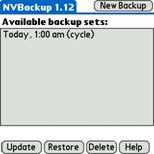
SnapCalc:
Palm already has a built-in calculator. Why another? Simple: Palm calculator is a stand alone application, this means that when you need to do an calculation, you must exit the application that you where working on, launch the Palm Calculator, make the calculus and then launch again the previous program to introduce the calculated value. SnapCalc is launched by the Palm command bar and executes over the application that you where working on. This saves time! On the picture, we can see SnapCalc on top another application that I was working on.

Resco Viewer:
This program is the best photo viewer out on the market. Its fast, have advanced functions (correcting contrast, colour, bright, etc) and support albums. The desktop companion is great to organize all the photos on albums and view them on slideshow.

This is all my favourite Palm Applications.

0 Comentários a “Palm “Must Have Applications””
Comentar