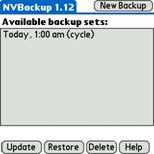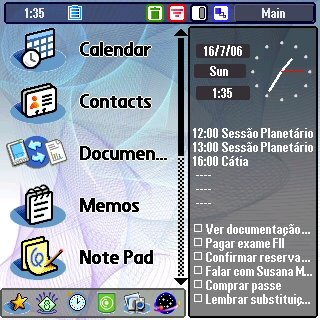[From Sandro Correia] After my last post about “must have” applications on palm, I decided to complement that same post with my favourite applications. Indeed, some of the “must have” apps are not our favourite ones, for example, NVBackup. It is not of my favourite because I rarely use it (thanks God), but is without a doubt one application that should be installed on all Palm devices (IMHO).
[From Sandro Correia] After my last post about “must have” applications on palm, I decided to complement that same post with my favourite applications. Indeed, some of the “must have” apps are not our favourite ones, for example, NVBackup. It is not of my favourite because I rarely use it (thanks God), but is without a doubt one application that should be installed on all Palm devices (IMHO).
So, today I’ll talk about two or three good apps that I use every day.
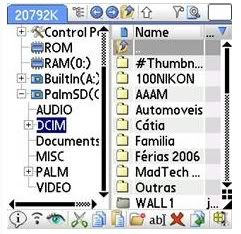
Resco Explorer is one of my favourite apps. I use it frequently to find some files, move them to RAM or to different folders on my SD card and even to launch some programs or quick view some pictures and videos.
Unfortunately, Resco Explorer is not freeware, it cost $14.95 or €11.6 but is a valuable product. However, there is another app, called FileZ , it’s nice and powerful but Resco has the “looks” and functionality that FileZ don’t…
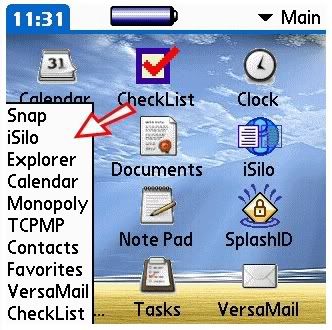
That’s another of my favourites, I use it constantly and without thinking that’s a 3rd party application.
We all know that PalmOS was several difficulties about the multitasking chapter. However, this small application comes to our help by simply allowing the user to switch tasks and programs without exit the current one. The user have two options: go back to the previous app or selecting a list of the last 10 opened programs. That’s a time saver!
I used Plucker & SunriseXP for months for reading my RSS feeds or websites offline on Palm. It was a simply, fast and FREE way to collect all information and accessing it on my device. Unfortunately, this system isn’t perfect: on E2, Plucker documents with 2MB or more with several images gave sometimes fatal memory errors and resets. The problem is not the reset itself but the impossibility of keep reading after the error due consequent errors and resets. To solve the problem is need a re-installation of Plucker and the zlib.prc file.
Well, that’s was enough for me. I already knew about iSilo but this application is not freeware so I never gave to much attention until this week. iSilo is simply great! Opens a large variety of documents (not only the iSilo format), keep bookmarks, have a much better look than Plucker and is compatible with NVFS devices so I can open my files without problems. In fact, iSilo shows the heap memory information so, if the level is low, is better to make a soft-reset before open a large file.
Here it is two pictures of the same website on Plucker and iSilo. What’s better?